I Pad and Silhouette---meet MTC!
I am so excited! I have been longing for a way to create my cutting files on the fly. Today I discovered one that was already in my possession---on my I-Pad!
Enter: I-Draw. I was able to use this program to play around with some shapes and coloring.
All done. Now to share (save) to Dropbox. Dropbox is a free cloud program for file storage--pretty neat!
After I selected Dropbox, the app prompted me to select the file format---I saved this as an SVG.
Off to my laptop, opened MTC. I selected Import: SVG files. Next, to select the Dropbox: Papercraft file. Of course, I forgot to name the file!
Shape Magic: Split did the trick! Each shape can now be sent to its own layer!
But, I am so into print and cut and I really liked the gradient fills that I used on the stars. I went back to my I-Pad and shared (saved) the image as a PNG file. From Dropbox, I brought the image into Pixel Trace.
Played with the settings....
Filled the entire area....
Oh, yeah! There is my latest Print and Cut, complements of MTC, I-Pad and my Silhouette!
I hope that you find ways to introduce your I-Pad to MTC really soon! Thanks for stopping by.
Until next time,
Enter: I-Draw. I was able to use this program to play around with some shapes and coloring.
All done. Now to share (save) to Dropbox. Dropbox is a free cloud program for file storage--pretty neat!
After I selected Dropbox, the app prompted me to select the file format---I saved this as an SVG.
Off to my laptop, opened MTC. I selected Import: SVG files. Next, to select the Dropbox: Papercraft file. Of course, I forgot to name the file!
Voila! There it is...sort of. The entire file includes the background page and the shapes are joined. But, nothing a little MTC mojo won't take care of!
Shape Magic: Split did the trick! Each shape can now be sent to its own layer!
But, I am so into print and cut and I really liked the gradient fills that I used on the stars. I went back to my I-Pad and shared (saved) the image as a PNG file. From Dropbox, I brought the image into Pixel Trace.
Played with the settings....
Filled the entire area....
Oh, yeah! There is my latest Print and Cut, complements of MTC, I-Pad and my Silhouette!
I hope that you find ways to introduce your I-Pad to MTC really soon! Thanks for stopping by.
Until next time,








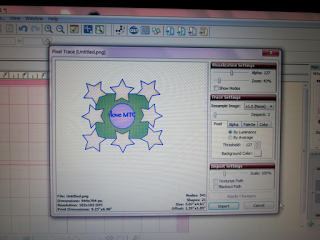






Comments
Post a Comment