Accuquilt meet Quiltography
Since moving to the Apple side of life I have become a self-admitted app junkie. I am always looking for apps that will allow me to expand upon my love of scraps of fabric and paper. I have been looking for a good....no great quilting app for a long while. I have purchased a couple, but found them less than expected. And then I found Quiltography!
At $14.99 I hesitated. But not for long. And I am so glad that I went for it. The top reasons I like this app include a great assortment of blocks with which to play, I can plan quilts when away from my laptop, I have the ability to photograph and audition fabric and, most importantly, phenomenal customer support. I had a couple of questions (ok...requests) and Chris (my hero) had more than rapid responses.
Long story short---an amazing upgrade has just been released. Chris has kept his followers on FB up to the second on the update (never had that with other developers!) And, now I can actually play with my other favorite toy: Accuquilt.
After installing the update I decided to try and add a block from the Accuquilt Mix and Match collection.
I opened the app:
Yes! There it was...the ability to design my own blocks. Let me introduce you, "Accuquilt, meet Quiltography!" I went for it:
Chris included a variety of shapes that are moved to the grid. BTW he includes great directions! The shapes can be flipped, rotated and sized. The grid as seen is 12", perfect for my Accuquilt dies!
It can be resized by tapping the little wheel at the upper right of the screen. I placed the shapes for the Suzanna Variation Mix and Match block.
Little by little the block grew (do not worry--- you will see it!) When it was finished I selected "back" and was prompted to save or delete my block. I saved it.
From the start-up menu I scrolled to the section entitled "Block" and tapped "new block." This screen appeared:
I chose custom and immediately saw my block---no Accuquilt's block!
I currently use Moda Marbles in this app (ok, another love!) The block colored and then saved. This was so exciting!
I returned to start to set up my quilt. As you can see, this app allows versatility!
I added the blocks and flipped and played until I was satisfied with what I saw.
But that is not the end! I am off to cut my fabric with my Accuquilt Go!
dies used in this design:
Mix and Match dies: 2, 5, 6
For a 12" block:
Go! Square 3.5" #55006
Go! Half Square Triangle 3" finished #55009
Go! Square on Point 4 3/7" #55019
Fabric is calculated on the amount needed to cut from each die.
Different size dies can be used to create different size blocks.
I am off to cut and sew!











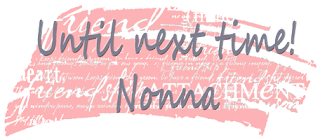


Comments
Post a Comment