Digital Scraps...a Bright Spot in my Day
I am truly enjoying digital scrapping! I find it relaxing in the evening; it helps me unwind. And I Scrapbook for the Mac makes this so very easy! It is more and more my go to software. This morning I was trying to make a page (about 4 years late....) and wanted a "look" that wasn't available to me. I decided to brave the draw feature of the shapes and here's what I did:
The technique that I wanted was a faded mask around the picture. IScrapbook makes drawing my shape easy!
IScrapbook Software
Kits: Breath of Fresh Air, Basic Word Art
Stickles Crystal Glitter Glue
- I first selected a blank page. The default in the program is 12 x 12. (I think a large format printer is in my future!)
- I then formated the background to accept my choice of paper. Format: Background: Define placeholder.
- The once white background turns dark.
- I moved to the sidebar and selected "Shapes." I selected the one with the red dots and dragged it to my page.
- I simply pulled the lines around, hit and miss to create the shape that you see.
- Using the white sizing handles I enlarged the shape to my liking.
- I want this to be the placeholder for my photo, so I select Format: Define as placeholder: photo. Now all I have to do is drag a photo to this shape. IScrapbook will clip it automatically.
- I want to save this template for future use. I chose File: Save as template....
- I name all of my templates with my initials, that way I always know that I created them!
- From this point I used the drag and drop feature of IScrapbook to add my papers, the word art and the borders.
- To create the "grungy" faded look around the photo I added a mask. With the photo selected, from the drop-down menu I chose Mask: paintbrush and simply played until I achieved something I like!
- I printed this page at 8 x 8 and added Stickles to the word art.
The boy, the page and IScrapbook are always a brightspot in my day!
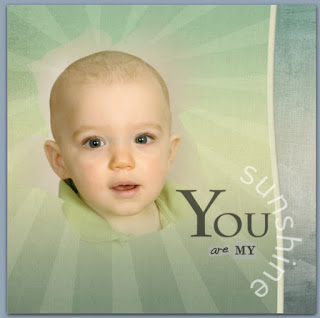










Your page looks great! And such an informative tutorial - other iScrapbook users would find this very helpful!
ReplyDelete