Using iPhoto to Organize Digi Stuff
Last summer our household converted from the PC world to the Apple world. And I couldn't be happier! But, that means I am working to push my Mac to the fullest. Enter iPhoto. It is a fantastic organizational tool for not just my photos, but all of my digital elements. And it works with Adobe Photoshop---yeah!
Here's what works for me!
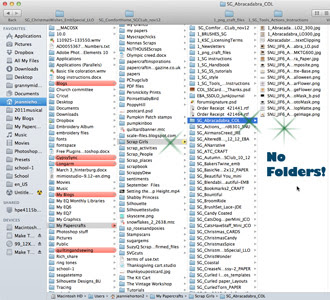
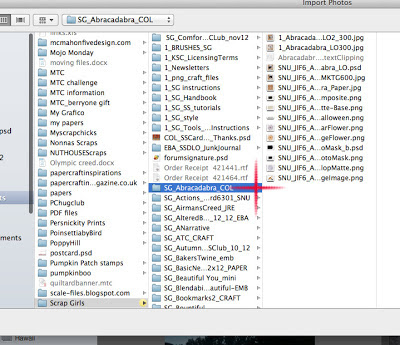
- When I unzip my digital collections I create a very specific file for each.
- Folder1: the source of the collection (pictured is ScrapGirls)
- Folder2: the name of the collection: SG_Abracadabra_COL (Source_name_designer_info). This will be very helpful in iPhoto!
- Do away with all inner folders for the elements, papers, etc. (Scrapgirls makes this so easy with the way they name the elements!)
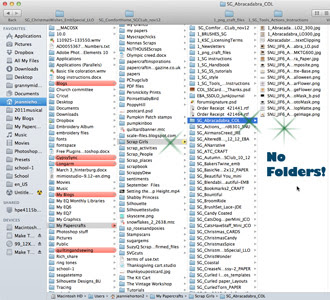
- I then set my preferences in iPhoto.
- Open iPhoto.
- Under iPhoto: select Preferences
- Select Photo Stream.
- Toggle off My Photo Stream. (I did not at first---what a mess! I had digi-elements on all of my devices!)
- Move to the Advanced Tab.
- Edit Photo: arrow down to "in Adobe Photoshop"
- Now, it is safe to import collections to iPhoto!
- File: Import to Library
- Select the prepared collection by folder, not elements.
- in the picture I chose SG_Abracadabra_Col
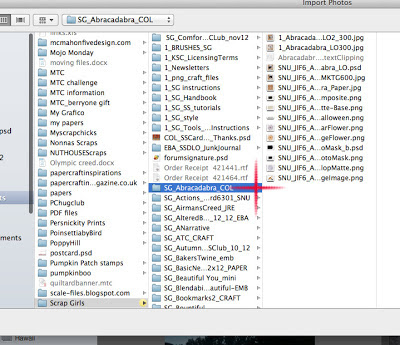
- After a few moments, you will see the elements in the "Last Import" window of iPhoto.
- You will see the name of the collection at the top of the screen in the dark strip.
- Masks will appear black....that is for a later tut!
- I then add key words, for example:
- Select all and add "Abracadabra", "SG", "Halloween", etc.
- Select similar and add "elements", "paper", "Wordart", etc.
- I then add this collection to the Album "Scrapgirls".
- Select "Events" from the side bar and set the Key Photo for easy recognition.
- To move elements into PSE, I select the elements and select edit.
- Only 4 elements at a time can move to PSE.
- Elements cannot be saved back into iPhoto.
iPhoto really has made organization so easy! I hope you enjoy it, too!
Abracadabra is licensed to Scrapgirls. I own this collection and have used it as example only. Please check their store---you won't be sorry!
Merry Christmas!


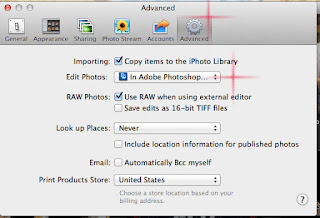





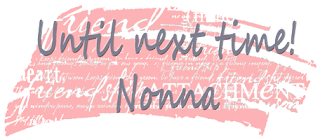


Comments
Post a Comment