Adventures in SA: Cutting an Exported SVG with my Cricut Explore
I'm in several embroidery FB groups. Recently, there here have been an increasing number of questions as to how to bring the SVGs created in Embrilliance into Cricut Design Space for cutting.
Time for an updated adventure using my wonderful Embrilliance Suite (Essentials or Stitch Artist)
and my amazing Cricut Explore!
I wanted to create a quilt label for a very "beachy" quilt--it had to be a flip flop. Easier said than done, but eventually my search brought me to this free line art:

With a little tweaking I digitized it as an appliqué.
I love my Explore, its capabilities and the clean ease of Design Space 3!
For additional information regarding appliqué and Embrilliance, please check Lisa Shaw's video on Applique: How to Create Applique Files in Embrilliance Essentials
And, there are always scraps of information that seem to help me and I'd like to share them with you!
1. Always use a clean sticky mat for fabric on the cutting machine!
2. Just like scissors, I keep a blade specifically for fabric.
3. Starch the front of my fabric, then apply the fusible. (I use Steam a Seem Lite.)
4.
Time for an updated adventure using my wonderful Embrilliance Suite (Essentials or Stitch Artist)
and my amazing Cricut Explore!
I wanted to create a quilt label for a very "beachy" quilt--it had to be a flip flop. Easier said than done, but eventually my search brought me to this free line art:

With a little tweaking I digitized it as an appliqué.
But, the adventure begins with exporting this appliqué as an SVG to be cut on my Cricut Explore!
Join me on this journey.....from Embrilliance to Design Space!
Look how perfectly the base of the flip flop cut:
Here is the positioning stitch:
And look how perfectly they fit together!
I love my Explore, its capabilities and the clean ease of Design Space 3!
For additional information regarding appliqué and Embrilliance, please check Lisa Shaw's video on Applique: How to Create Applique Files in Embrilliance Essentials
And, there are always scraps of information that seem to help me and I'd like to share them with you!
1. Always use a clean sticky mat for fabric on the cutting machine!
2. Just like scissors, I keep a blade specifically for fabric.
3. Starch the front of my fabric, then apply the fusible. (I use Steam a Seem Lite.)
4.
Until next time, keep sorting those scraps and generate the gems!





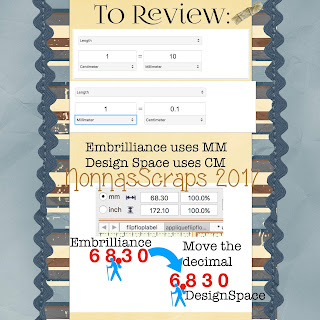



Comments
Post a Comment